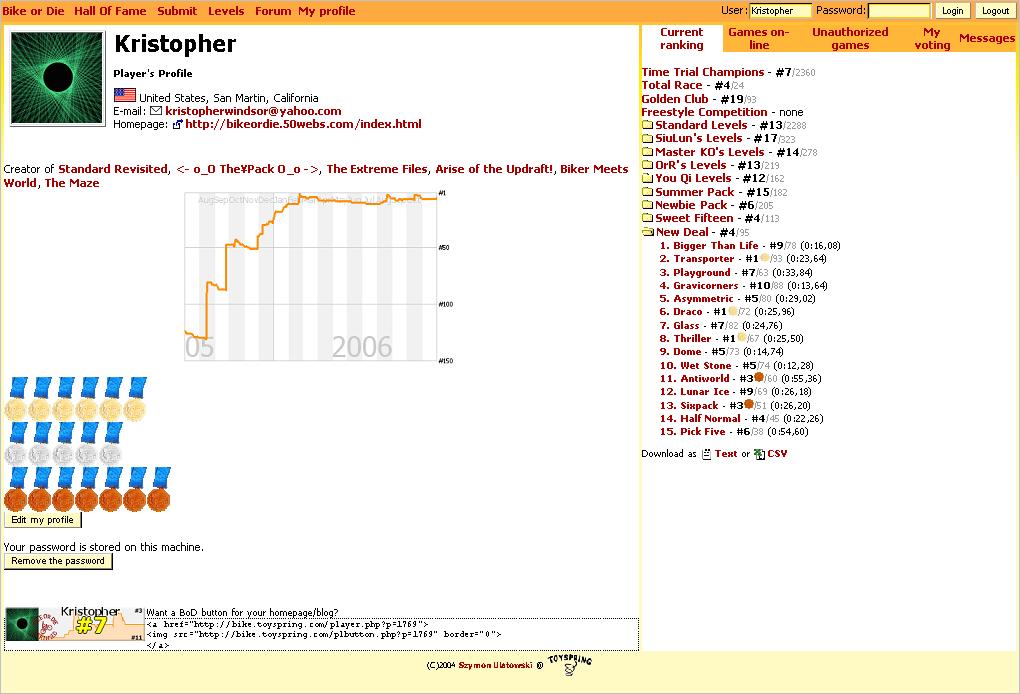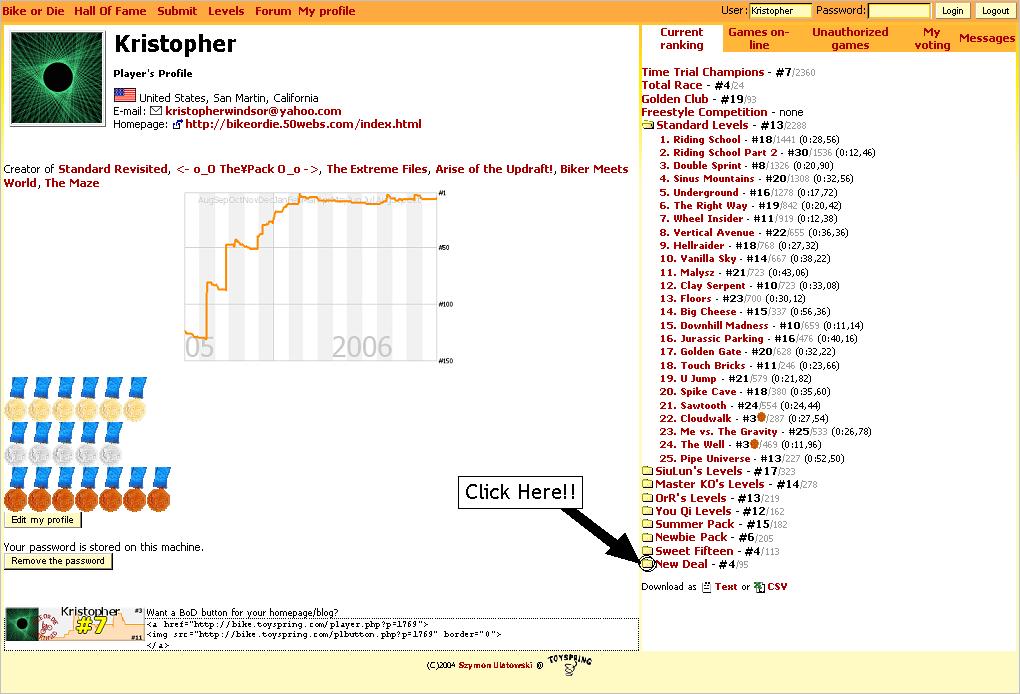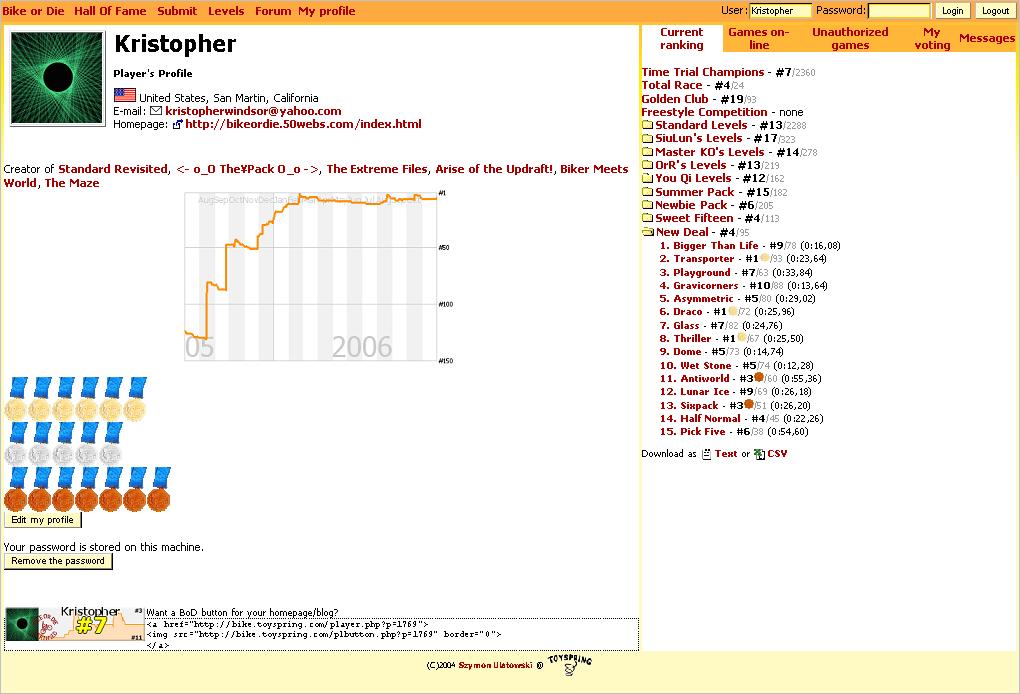Bike or Die! Tips
Bike or Die! Easter Eggs
The following words can be typed into the Graffiti area or with a keyboard (for the Treo 650 or Tungsten C) while you are playing Bike or Die. After the word is typed, type [Enter] (in Graffiti, it is a stroke going from the top right to the bottom left). If the Easter Egg was not typed correctly, type [Enter] and start over. If you are playing in Hi-Res+, you will need to turn the full-screen mode off, or enter the letters with on-screen Graffiti.
- australia
- This reverses gravity.
- fakirmode
- This causes only the biker to be displayed.
- i
- This displays various debugging information, including the amount of objects in the current level and the frames per second.
- icanread
- This lets you play the Bike or Die! title level that you see everytime Bike or Die! starts.
- ighost
- This turns your biker into a ghost bike.
- livebike
- This lets you continue to steer the bike after you have crashed.
- moonlight
- This weakens the gravity.
- rescue
- If you have different levelpack stats on your Palm and on the SD card, this will merge the two stat files to recover lost achievements.
- reset
- This allows you to reset all of the Easter Eggs without exiting the game.
- stats
- This brings up a dialogue box with total win/loss stats and stats on the current level.
- t
- This displays the time.
- wheelsareallineed
- This hides the bike and biker so only the wheels are visible.
How to View a Player's Ranking for Time Trial Levels other than the Standard Levels
Go to your profile, and click on the folder icons next to the names of the other Time Trial levelpacks.
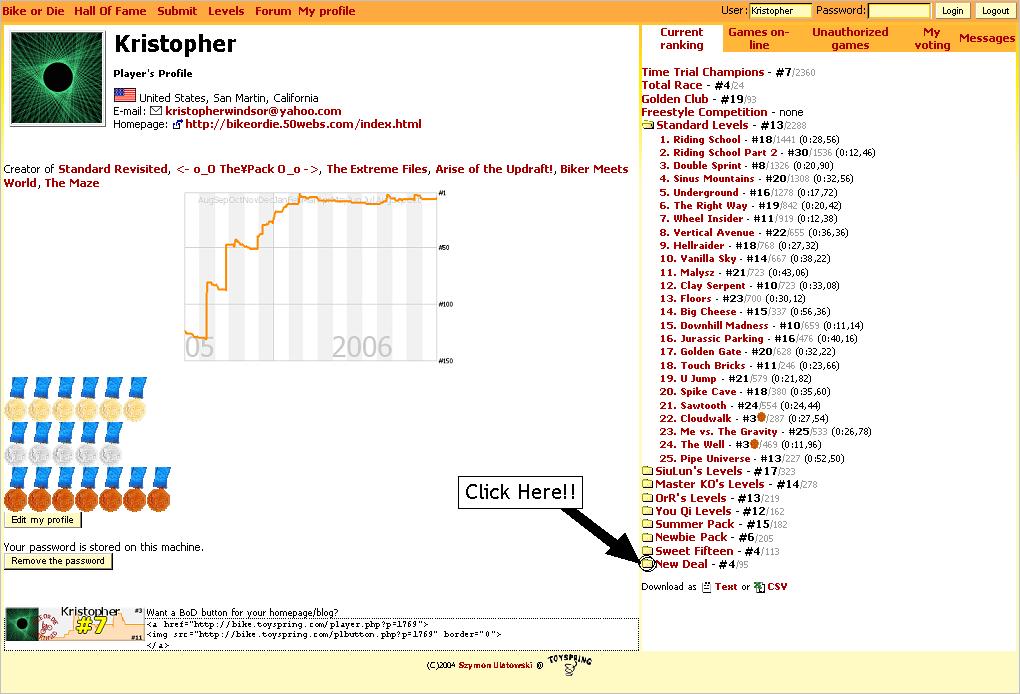
You will be able to see your ranking for the levels like this: